Is an old CRT television perfect for retro gaming?

Table of Contents
I like retro gaming, but I do not like using my LCD television
Some time ago I was into game consoles and I had the usual PlayStation 1 and 2. When the PlayStation 3 era of consoles came out, I lost interest in game consoles, and I have not got one since. I grew up with video games in the late 1970’s and 1980’s and modern gaming does not really do it for me anymore. My PlayStation 2 still gets lots of use and it can play my old PlayStation 1 games as well. I am also into emulation of old game consoles and arcade machines. One thing all of this had in common is that it was all from an era of owning a CRT television or monitor.
Over the years my television has been upgraded a few times and I now have a Sony 46″ LCD. It is a little old now, and while it is still working I have no intention of upgrading it. I retired my old Sony widescreen CRT television a long time ago and it sold for next to nothing.
The problem most people have with modern LCD screens when playing older video games, is that the LCD screen is just too accurate and sharp showing the individual pixels. This may sound crazy, as the picture being sharp might sound exactly like what you need. Older games that run at lower resolutions will look really blocky with brick like steps in any lines or edges which are not horizontal or vertical. An older CRT screen will sort of smooth this out and it is less noticeable. I personally just cannot stand looking at retro games on an LCD screen. It just spoils the whole experience for me.
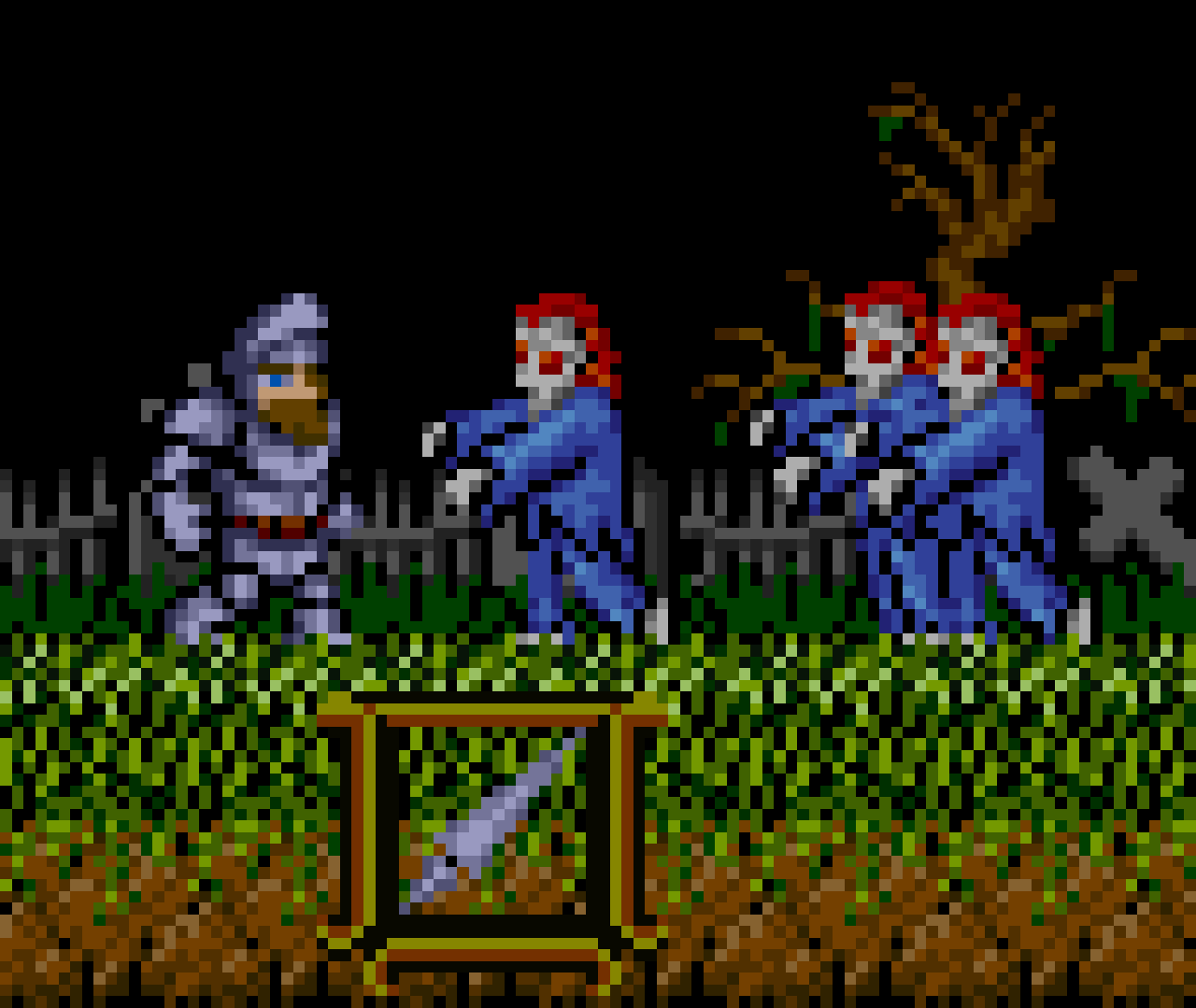

I need to get a CRT television
As nice as my LCD television is, I find retro gaming on it just does not look right. Especially the older lower resolution games. I need to fix this to improve my gaming experience. A friend was having a clear out and an old CRT television was going to end up in a skip. It is a Sony KV-25F1U 25″ CRT with a 4:3 aspect ratio. So I jumped at the chance to take it off their hands for the great price of free. This CRT television dates from about 1998 and it has the usual Composite, S-Video and SCART RGB connections and it is in mint condition. The CRT screen is still bright and vibrant and looks like it will have years of life left in it.

For anyone thinking of getting an old CRT television, a 25″ screen seems to me to be about the sweet spot for size. It is not too small for playing games on, it is not too large to be overwhelming in the room and it is not too heavy to move by myself if needed. Anything much bigger than this would then require two people to pick it up, unless you are a bodybuilder. I would love to try out a bigger screen, but I know it would just be too much in my living room. Also you need to consider what it will sit on. Even a 25″ screen will be too heavy to sit on one of those glass television stands.
The model I got is the last type of CRT television before they started to die out. The good thing about the later models is that the back has the shape of the CRT. This is good as it can fit into a corner if needed. Older sets might have a square back, making it harder to put it into awkward spaces.
Something else to consider instead of getting an old CRT television, is just a CRT monitor. These are not really for consumer use and are mainly used for professional use like broadcasting. There are many makes to choose from, but Sony and Ikegami made some really nice ones in the past. They tend to have all the analogue inputs you could want on the back, which is really nice and give you lots of options. 10″ and 14″ sets can be had on eBay quite cheaply for about £20 – £40, and bigger 25″ sets seem to command much more money. I think people selling this stuff are cottoning on to the fact that it can be desirable for retro use. Even people selling a regular CRT television of good makes and models, seem to be charging more and more as time goes on.
What can I say about the gaming experience now. In a word fantastic. This is how older games should look. The pixels look perfect now and even the lower resolution games look the part. I am a big fan of MAME for emulating old arcade machines and these games finally look perfect on a CRT screen. I know MAME can do CRT emulation on a LCD screen and it is very good, but you need a fairly powerful CPU and video card to do it. But in my opinion, you cannot beat a real CRT.
Connecting modern incompatible equipment
As well as using older retro devices which have analogue video outputs as standard, you may also want to connect modern equipment that has incompatible video outputs. This could be either VGA or HDMI. It is easily solved as there are many converters you can buy which will convert the signals to either Composite or S-Video. These are available quite cheaply and do quite a good job. You have to appreciate though, that these converters have to scale the image down to standard definition and almost perform the impossible.
If you are connecting a computer, the computers resolution needs to be fairly low as its screen detail will not show up clearly on the old CRT screen. An old CRT television only has a vertical resolution of about 480 – 600 lines. So a Windows desktop running at a higher resolution will not be clear and there will be a loss of detail. Small text will be unreadable.
There is another way you can connect a PC to a CRT television with an RGB SCART socket. There is a utility that can make your VGA card work at the lower 15KHz frequency that a standard definition television runs at. You then connect the VGA RGB and sync lines directly to the SCART socket. You may need to use some additional electronic components as well to make it compatible, but it is very simple. This utility will only work with certain VGA cards, so you need to check what is compatible. The problem with this method is that the picture will only appear on your CRT screen when the utility runs, so before that, the CRT screen will be blank.
Another better method is a purpose made VGA card that is available. This has the required modifications built into the card to run it at 15KHz. This has the advantage that as soon as you turn the PC on, the CRT screen will display a picture. You connect it to the SCART socket just as above.
Different analogue video standards
There are a number of different analogue video standard to choose from and they all have their varying success. It is always best to try and use the best standard that you can to get the best picture quality. Better picture quality will be sharper with no fuzziness and just nicer to look at. Also you will need to run the audio signal separate from the video signal. This would either be mono or stereo depending on your equipment.
RF aerial inputs are at the lowest end of the scale. But I doubt anyone would be using this today. It is just not worth it anymore. Even the most basic devices should have better video outputs on them. You would definitely have to be using a television for this to be able to tune it into the device.
Composite video is next on the list. This is probably the most widely used standard and just about any television or monitor will cater for this. It will give nice results and be fairly acceptable for day to day use. But this is still on the low end of the scale.
S-Video ( AKA Y/C video ) is very similar to Composite video, but it offers a slightly better picture. It separates the intensity ( luminance ) and color ( chrominance ) to their own pins on the connector. On Composite video, these are both merged together. Being separate gives a better picture quality. I had never used this before, and it looked a lot better than a Composite video signal. It is well worth using this if you can. The leads are a little unusual as they use Mini DIN connectors with 4 pins.
Component video ( AKA YCbCr ) is a major step up. This standard separates the video signal even more than S-Video. It is a little complicated to go into it fully here, but it sort of separates the blue and red signals. This will give a really nice sharp picture with little or no fuzziness. This is definitely worth using if you can.
RGB is the best standard you can use. This separates the red, green and blue signals out to their own wires and there are also horizontal and vertical sync wires. As the colours are completely separate and they relate to the electron guns in the CRT, this is about as good as it gets. The picture should be perfectly sharp with no fuzziness or other problems. RGB is commonly used on televisions with a SCART ( Syndicat des Constructeurs d’Appareils Radiorécepteurs et Téléviseurs ) connector and high end video monitors will accept RGB using BNC connectors.
Something worth noting is that there are loads of modifications ( AKA hacks ) for old equipment to enable it to output better video standards. Most devices that only have an aerial output on them, will have a modification to get Composite video. And there are other modifications for devices to output S-Video, Component or even RGB. It is well worth searching on the Internet to see if your device has any such modifications.
As mentioned, any device with only an RF aerial output will definitely be able to be modified for Composite video. This is because there will be an RF modulator inside and this is normally fed with a composite video signal. It is just the case of bringing this signal outside of the device. You may also need some extra electronic components as well to make it work.
Modifications to get S-Video, Component or RGB will often require more delicate work inside and normally directly on the PCB. This could involve cutting tiny delicate PCB tracks or adding links in with tiny wires. But it should not be beyond someone who is fairly competent with a soldering iron.
Shadow Mask vs Aperture Grille
This can be a thorny subject and can get people in heated arguments. There were two common technologies used in CRT screens over their life. Shadow Mask and Aperture Grille. I will not go into too much detail here as this is a whole post in itself. Wikipedia has some great articles on this that explain it very well. Shadow mask is the original method used in CRT screens. It uses a metal sheet with tiny holes ( and later tiny slots ) in it. This allows the electron beam to pass through and align with the red, green a blue coloured phosphorous dots on the inside of the glass front. This method has been used for years and worked fine.
Then Sony wanted to improve this, and in the late 1960’s they came out with their Trinitron CRT which is the Aperture Grille method. Instead of the metal sheet with tiny holes or slots in it, they used fine vertical wires from the top of the CRT screen to the bottom. There are now continuous vertical phosphorous lines instead of phosphorous dots. This gave a much brighter image as the tiny wires allowed more of the electron beam to hit the phosphorous colours. Sony also licensed this technology to other television manufacturers.
I believe it is more common for an old arcade machine to use a Shadow Mask CRT. So the argument is that my Sony TV is not really giving the best CRT experience, and I should get a television with a Shadow Mask CRT instead. This might be something I will look into if one comes my way, but for now this television was free and I am very happy with it.
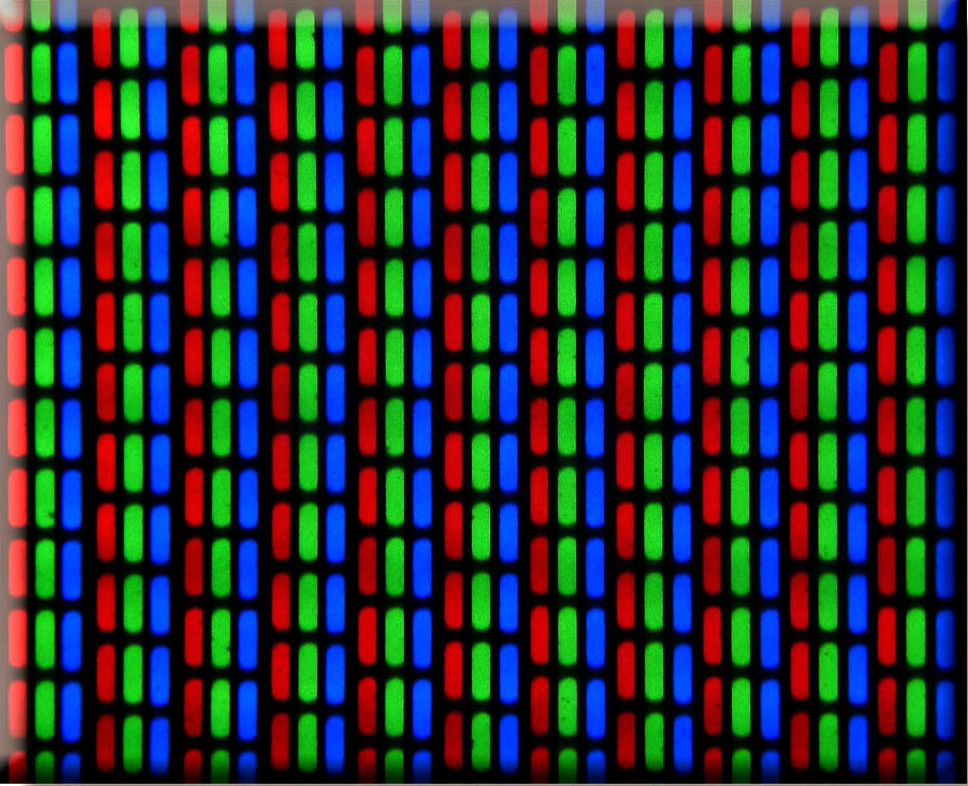
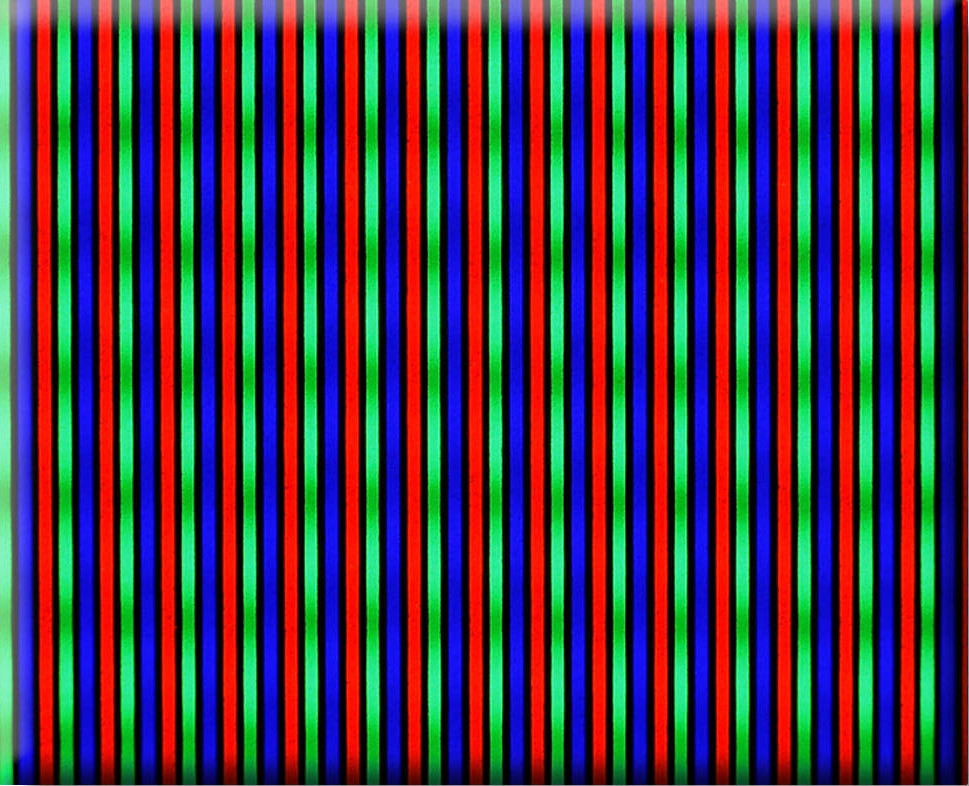
I might even get another game console
I am so pleased with the television, that I am thinking of getting an original Xbox and collecting some games for it. This console is the same era as the PlayStation 2, so it should complement it nicely. There are some games on the Xbox that were exclusives and I could never get them, so this will be great. The original Xbox looks like it has not reached any sort of collector value yet and they are really cheap on eBay. I have not checked out the games yet, but hopefully they are also not too expensive.
Alternatives to an old CRT television
If you cannot really justify the space for an old CRT television or monitor, or you just do not want that hulking thing in your house, then there are a few other solutions you can do to make the older games look acceptable on a modern LCD screen.
CRT look emulation. Some emulation software for playing old games, can sometimes have advanced options in them to make the experience better. They might have options for scan lines or filters to try and emulate a CRT shadow mask screen. These can look very good and give impressive results. MAME for example has very advanced settings to do this, but you need a reasonable video card as it can be quite demanding.
There are a number of hardware solutions now for playing retro games. Some have the games built in and you choose them from a list, and some have slots to take the original cartridges. Either way, they tend to have CRT emulation options in the settings somewhere.
If you want to run old game consoles with only analogue video outputs on a modern LCD screen, then there are also solutions. There are a number of hardware video up scalers available now, and the prices are getting lower. These will accept old analogue video inputs and output them in HDMI to a modern LCD screen. They normally include CRT emulation option as well to make old games look right.
Something to note about using software or hardware solutions to add a CRT look on an LCD screen, is lag. The software or hardware doing the CRT emulation has to do loads of calculations and other work and this can delay the output to your LCD screen. So when pressing a button on your controller, there might be a noticeable delay before something happens. But I am splitting hairs really and a lot of people will not even notice anything. Only some hardcore game players might complain.
Some example games
Here are some screenshots of some example games playing on this television. They consist of arcade games running on MAME and the Playstation 1 and 2. The screenshots do not really do them justice and they look a lot better in person. I have yet to try a shadow mask television to compare the difference.

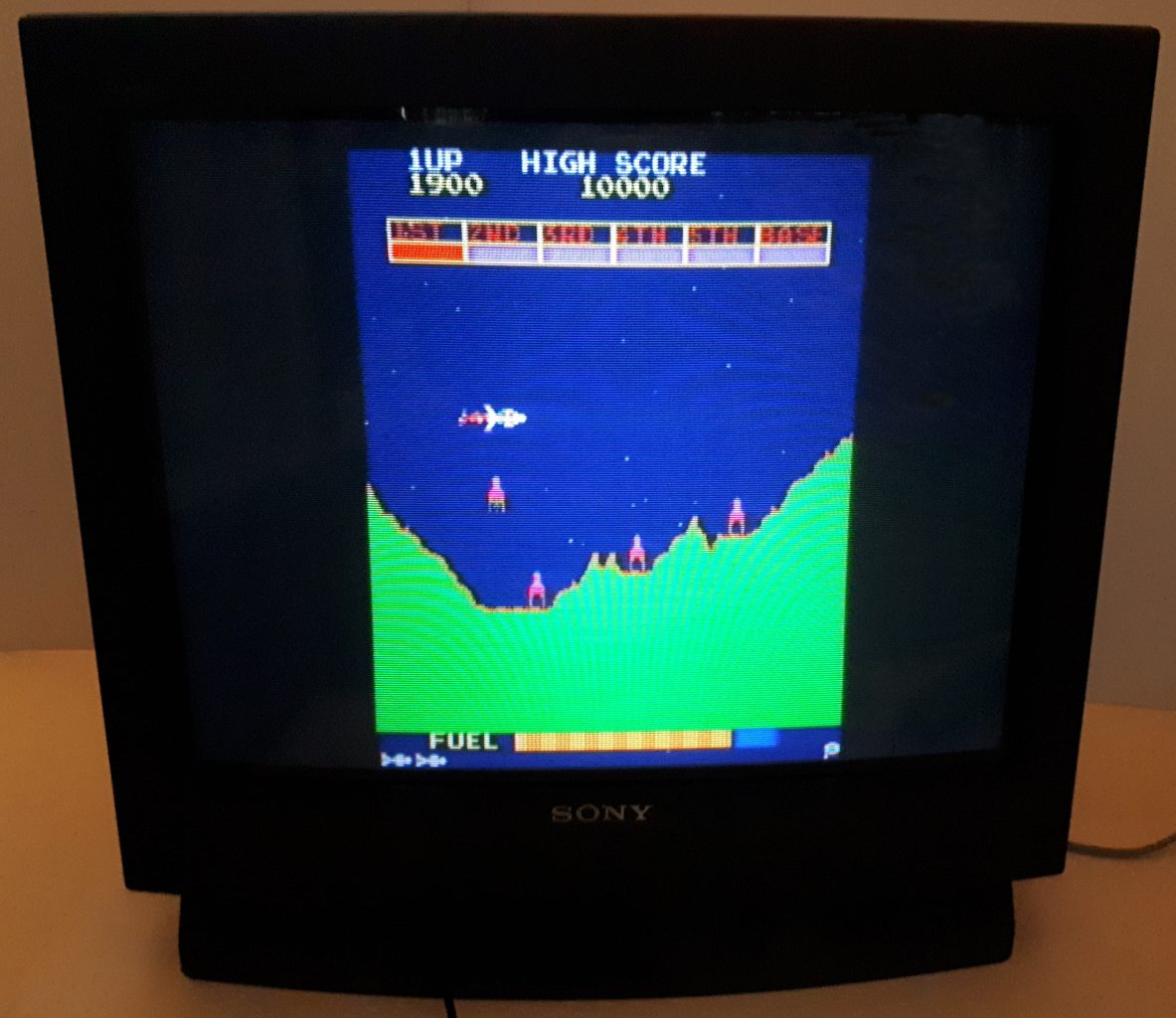
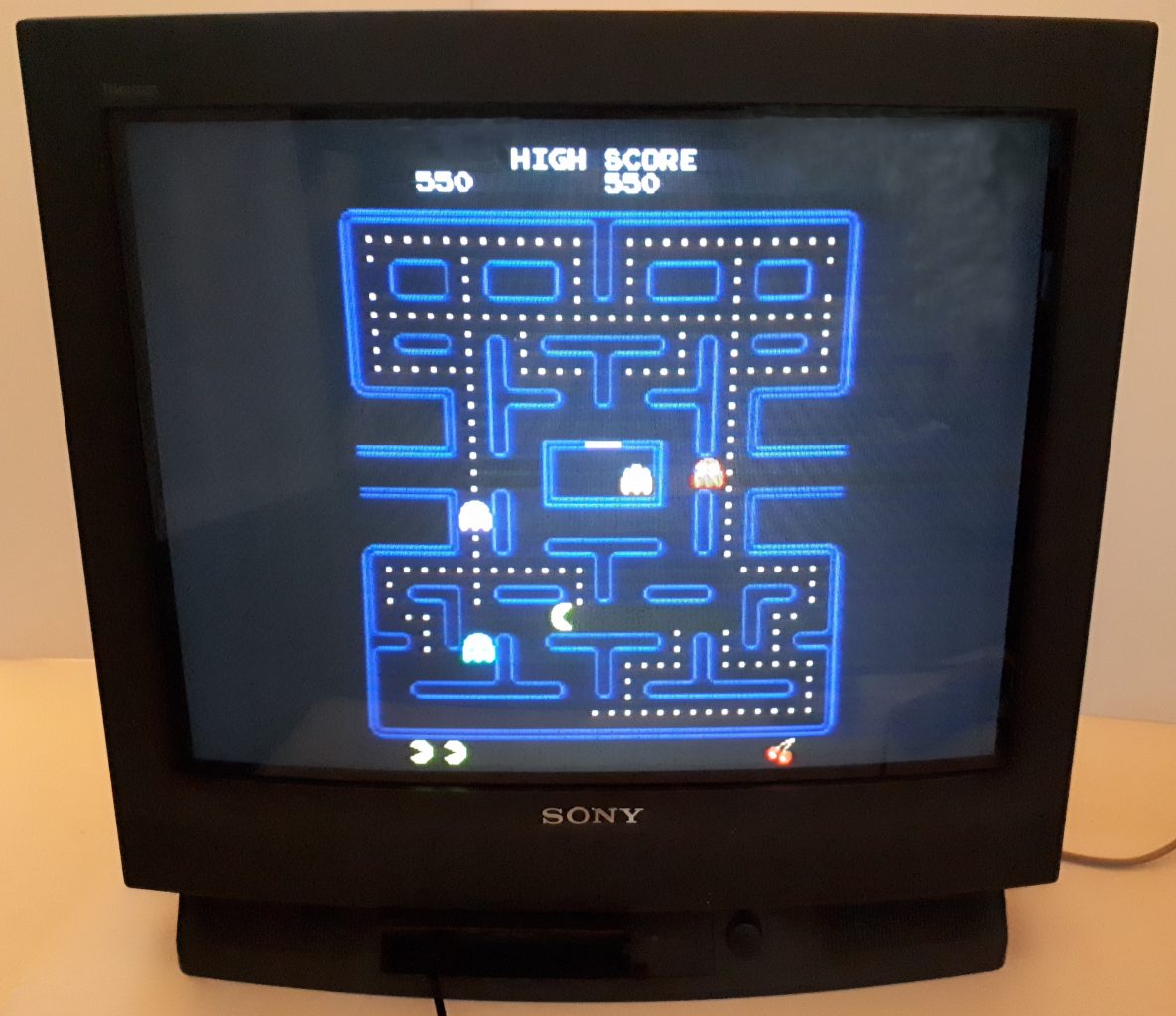


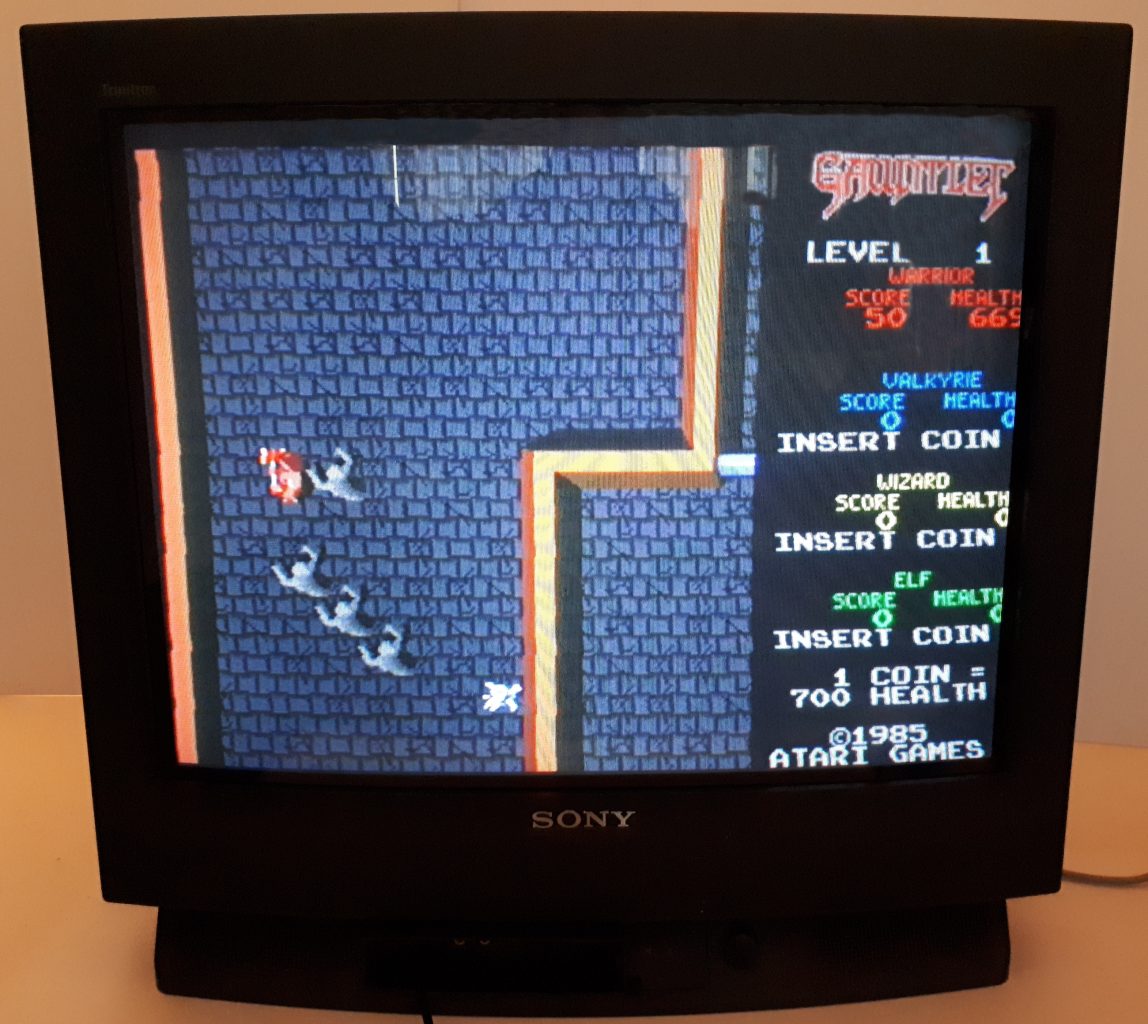

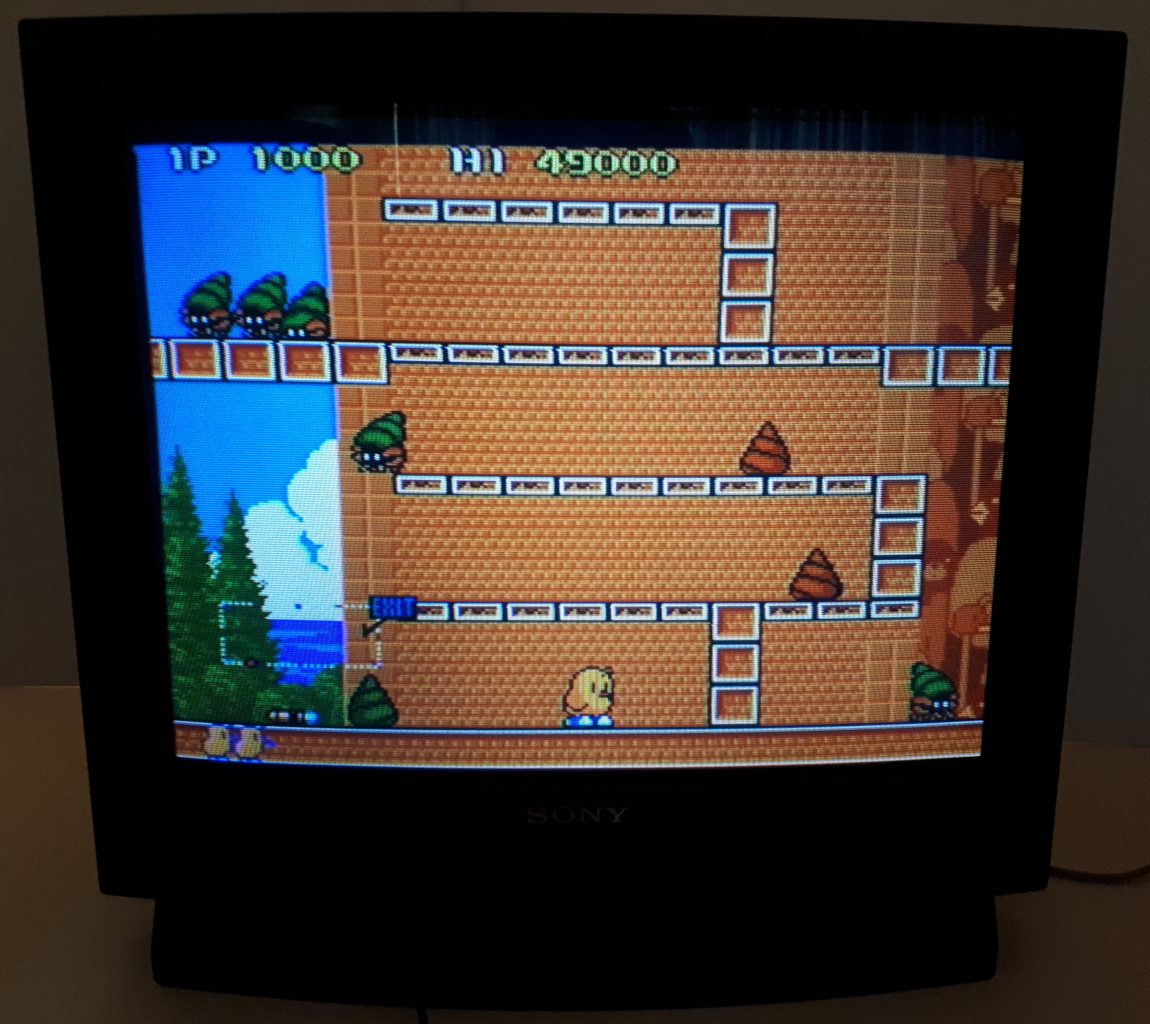
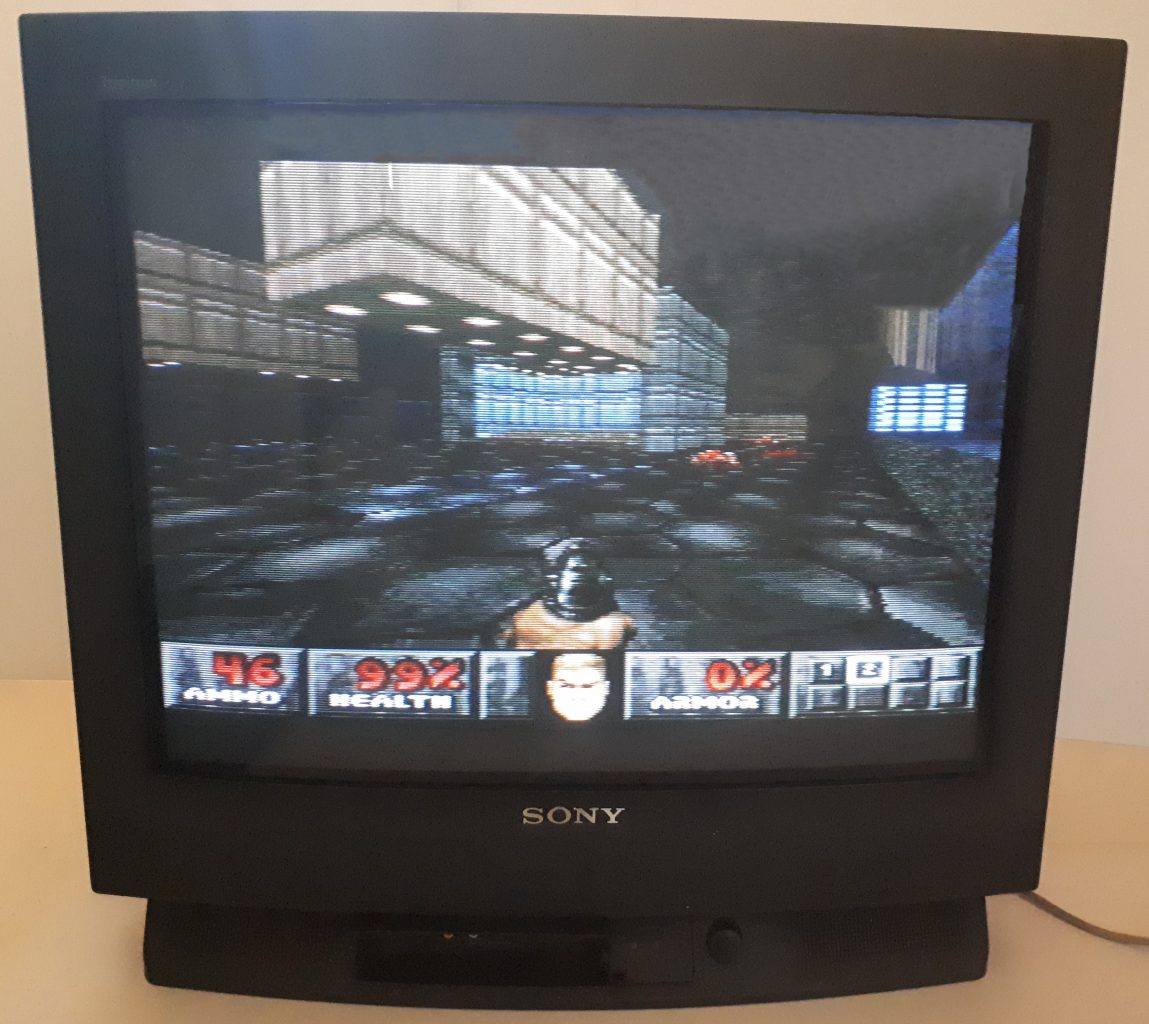
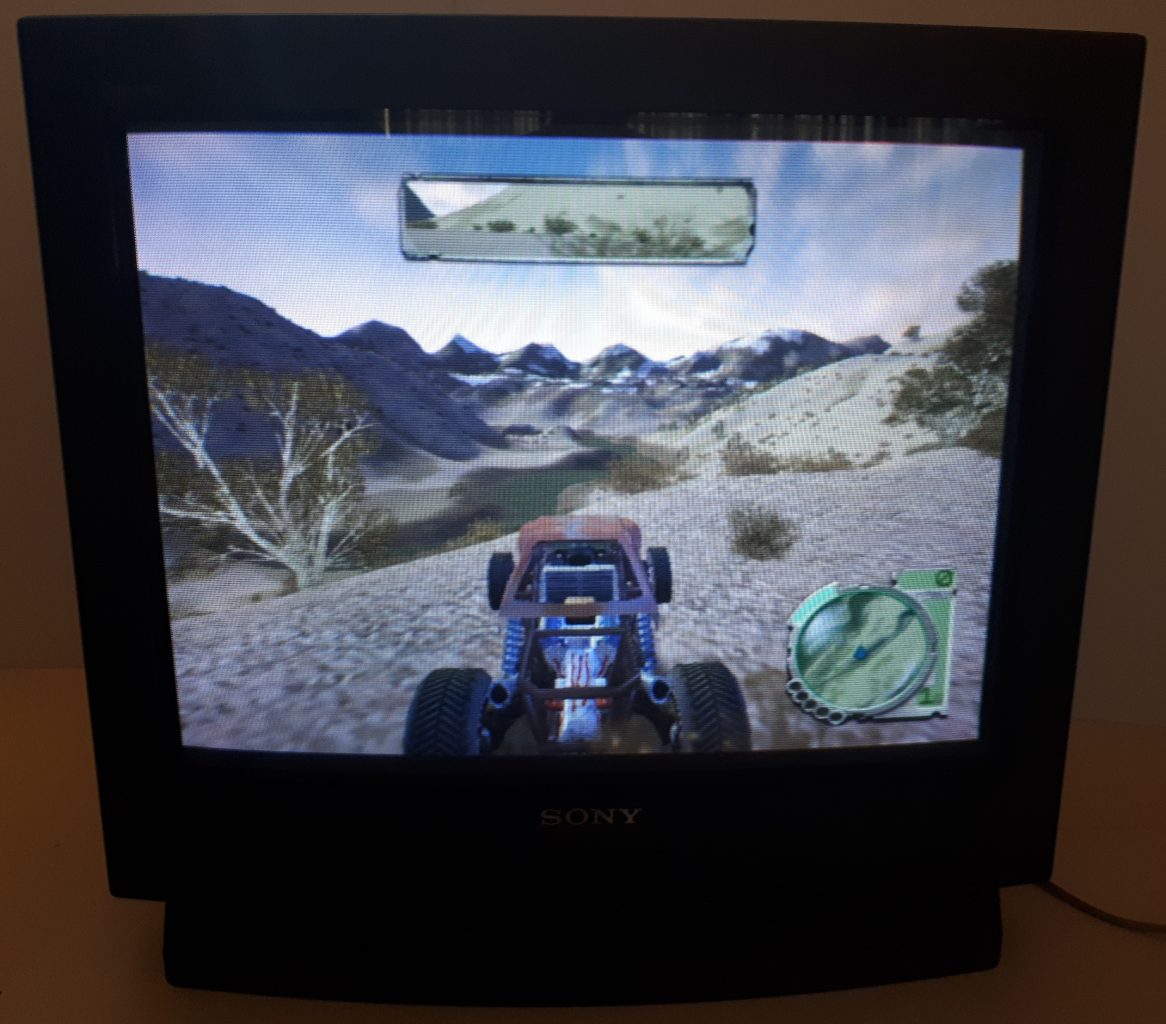

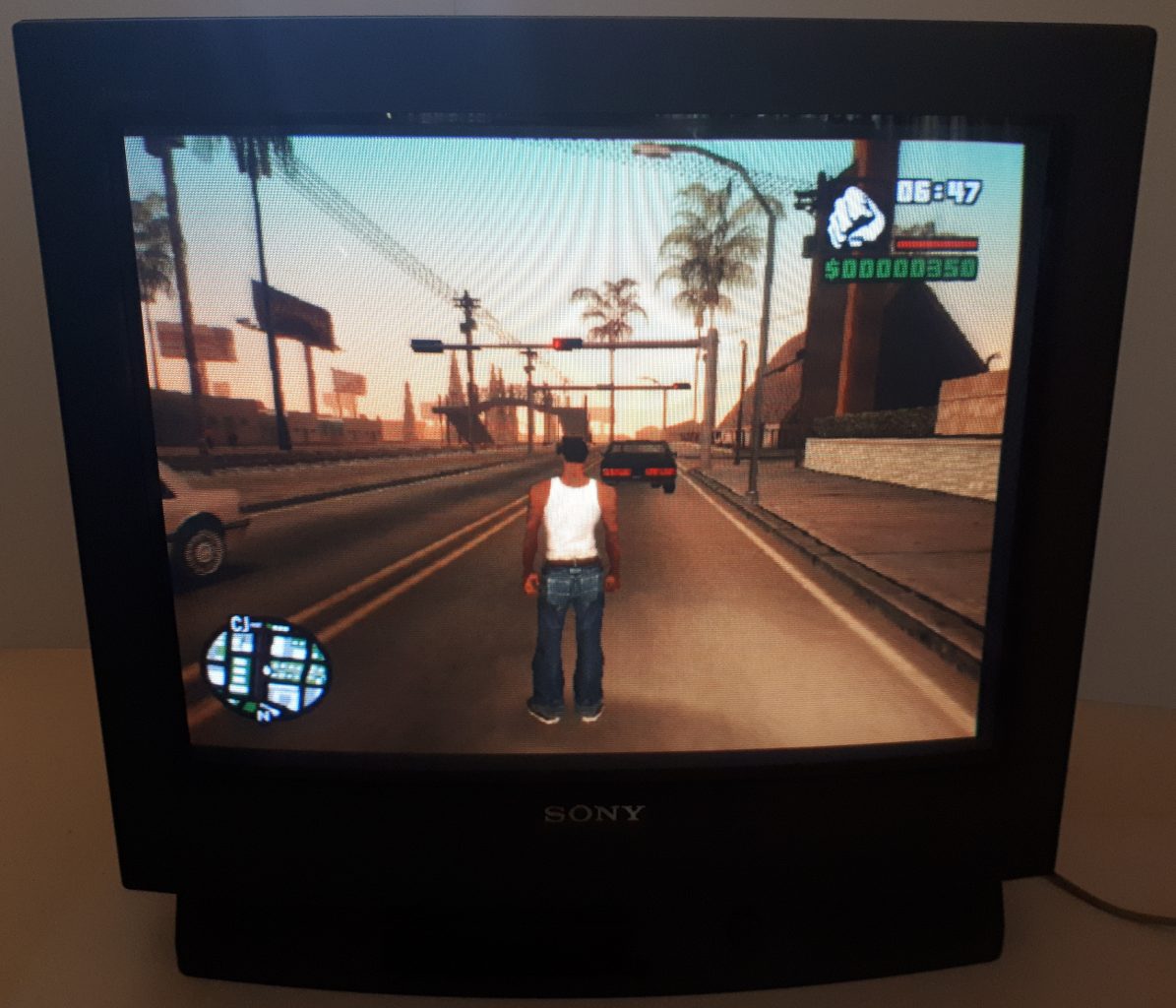

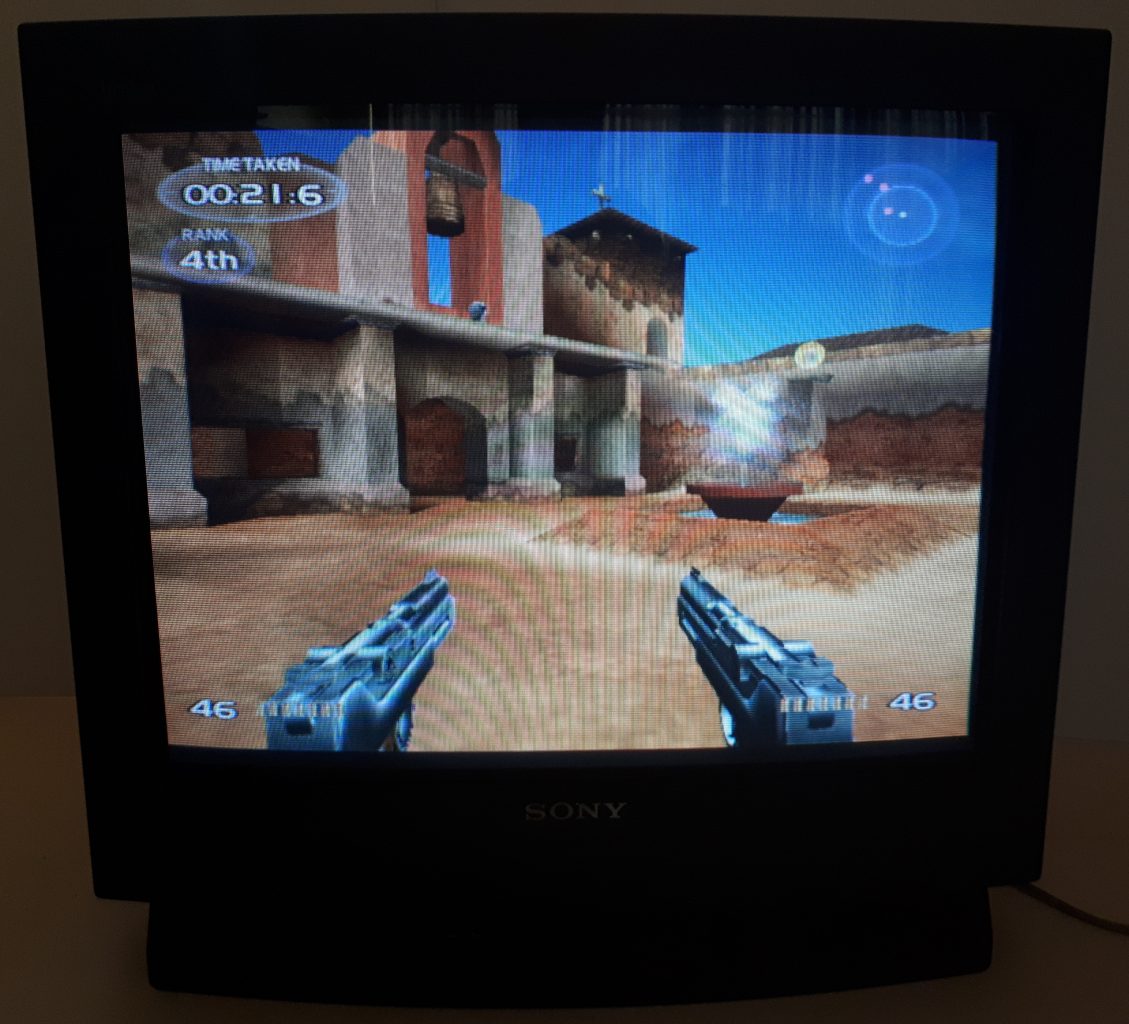





Do you think using PC emulators for consoles , and also Dosbox , would work on CRT monitors? It seems the emulators are designed for LCD modern TVs to try and emulate non-square pixels that old console games and DOS games used. I was wondering if trying to emulate on a CRT monitor would require special settings so the emulator doesn’t overcompensate somehow. Anyway I would be interested in your thoughts about it.
Thanks,
Dorian
To be honest I am not sure about the answer. I would have thought that if the emulator is outputting a 4:3 aspect ratio picture then it should be okay.
I have successfully used MAME on CRT screens and the first 8 screenshots at the end of the article are showing MAME games. Not that the pictures are big enough to see any detail. I have MAME set with all graphic enhancements turned off.
I would like to think that emulators would work fine with CRT screens as lots of people like to use them for retro gaming. If you have the means, then give it a go and see what happens.
That picture shadow mask is slot mask not shadow mask.
https://www.yourdictionary.com/slot-mask
Thanks for the comment. Yes, you are right and I should have a picture of a triad dot shadow mask. I have often read that the picture I have used can come under the umbrella of the shadow mask. What I will do when I get some time is to talk about all three and include pictures of them all.
I still have my Commodore 1084s for these exact reasons 🙂 the picture quality is unparalleled and even the audio processing sounds so good!
Fun read. If you ever get a chance to see the 1084s in action, bring your NES!
Thanks for the comment. Sorry for the very late reply. The Commodore 1084S monitor is really good and I used to have one on my Amiga A500 back in the day. The picture quality was in another league of quality compared to the TV I was using before with an RF modulator. Prices of these monitors are starting to rise as people love the retro look. I ought to buy another one before the prices get too high.