Can you still use an old laptop today?

Table of Contents
I need two new laptops
Recently I had the requirement for a budget laptop or two. I use Linux on my desktop and server PC’s, but I also wanted a Linux laptop and a Windows laptop. My use for these laptops is just for general purpose PC work and not for playing games or running demanding applications that would be too much for an old laptop.
I want to be able to run a web browser, email client, office type applications ( word processor, spreadsheet, etc ) and other light duty work. If you want to run modern games or more demanding applications, then an old laptop will not really be suitable, unless it is a model from recent years.
I looked at new budget laptops and even at their fairly low price, none of them really interested me. And even two budget laptops at about £250 each was going to cost more than I wanted to spend. So I then had the idea of looking at an old laptop.
Which used budget old laptop is best for my requirements?
Before you begin thinking about what make and model old laptop you want to buy, you need to first establish what you want to do with it. This will decide what era laptop to aim for. My requirements stated above are probably quite typical for someone not wanting to play games or run demanding applications. This is good as you are able to look at laptops that are up to 10 years old. And the older it gets, the cheaper it gets. But with age comes problems from lots of use and parts wearing out.
One of the main considerations with an old laptop is what CPU it is running? Personally I would not go for anything less than an Intel Core 2 Duo. This means going no older than about 2006 to 2007, and older than that and you are into technology that is just too ancient to be useful. Also a really old laptop might even be starting to be considered collectable now and this would mean the price would start to go up again. Up to about 10 years old seems to be the sweet spot at the moment.
Personally I would go for a make that was very popular and common and made in great numbers. This will mean there will be lots to choose from, prices will be low and spares will be plentiful. There has been some unusual makes and models over the years, but now they could demand a higher price and repairing them might not be so easy.
In my experience, Dell laptops seem to fit this requirement nicely. Also Dell laptops have loads of drivers and they are well supported with different versions of Windows and Linux. They are one of the most popular makes and they were made in great numbers. Also with Dell, I would plump for the business models and not the consumer models. The business models seem to be more robust, better built and can be upgraded. The consumer models seem to be made to a low price and can be a bit flimsy and might not offer any upgrade paths.
Wikipedia is a great way to check out makes and models and read up on their specs. Also online, you can read loads of old reviews.
Something to note with a budget old laptop is that it will pay dividends if you are handy at taking things apart and having a go at fixing stuff yourself. A cheap old laptop is not worth getting fixed at a repair shop as the cost will outweigh its value.
What specifications to look for
As you are looking at a budget laptop of no more than about 10 years old, this means you should still be getting quite modern features. But just in case when checking specifications, I would avoid the following.
- Netbooks. These are smaller than laptops and generally have a low specification. The display will be small with a low resolution and other features will be lacking. They also generally have an Intel Atom CPU which is great for low power consumption, but not much use even for basic tasks. The keyboards can also be quite awkward to use as they are smaller.
- Slow CPU. I would avoid anything less than an Intel Core 2 Duo.
- IDE hard drive. SATA is the way to go. This give lots of choices for upgrades to larger drives or even an SSD.
- USB 1. This is just too slow for using external storage devices. To allow for a number of devices plugged in at the same time, aim for about 3 – 4 USB ports.
- Not enough RAM. I would not go for a model that cant accept a minimum of 4GB of RAM. This to me is the minimum to use and more is even better.
- Low screen resolution. Do not go lower than about 1280 x 800. Any lower than this and the screen is just too small and crowded.
- No internal optical drive. A CDROM / DVD writer is nice to have internally to the laptop. Unless you really do not need this.
- Cheap keyboards. Read reviews and see what people thought of them. There is nothing worse than typing on a horrible keyboard.
- Lack of driver support. Look at the manufacturers website and check that drivers and BIOS upgrades are readily available.
- No internal features. I prefer things like Bluetooth, Wi-Fi and WLAN to be internal to the laptop so you do not have USB dongles hanging out the side. Make sure these features are on Mini-PCI cards so replacement or upgrades are easy.
- No replacement batteries avilable. Old laptops could have a failing battery pack. OEM batteries are better as third party batteries can be a bit hit and miss on how good they are.
- Unusual makes or models where spares are hard to come by. I like laptops where spares are plentiful online in case you need to do some repairs.
So taking note of the above, go for the best features you can for the money you want to spend.
The one that I chose
So I got the idea of looking at second hand budget laptops that were a quality make and model back in their day. I remember using a Dell D630 many years ago as a company laptop and I recall it being really robust and reliable. What I like about these laptops are that they were very common and very popular. Driver support is good in Windows and Linux so there should be no issues in that department. These were new in 2007 so are about 11 years old now. I checked on eBay and noticed they sell for about £100 or less, and they sold new back in the day for about £899.
The specifications vary a bit as follows.
- CPU : Intel Core 2 Duo CPU’s of varying speeds.
- GPU : Intel GMA or nVidia.
- RAM : Up to 8GB.
- Hard drive : SATA of varying sizes.
- Ethernet : Gigabit.
- Bluetooth : Varying types depending on the Mini-PCI card fitted.
- Wi-Fi : Varying types depending on the Mini-PCI card fitted.
- Display : 14.1″ 1280 x 800 or 1440 x 900.
- Optical drive : CD or DVD writer.
Searching for a good candidate
I wanted two budget laptops, but I thought it would be best to buy one to start with, try it out and see if it meets my requirements and then get another one if it turns out okay. I searched all over eBay and looked for the laptop with the best specifications for the best price. One thing to note is that the price, condition and specifications will vary a lot, and you must weigh up all your options on what is available.
There are laptops that are far too cheap and these normally have faults, damage or parts missing. These are fine if you are after spares, but no good to actually use. To repair these will cost more than buying a good one in the first place. On the other end of the scale are the laptops that are far too expensive. These can be in nice condition or have a good specification, but are normally just too much money for what they are. As I was going for quite a common laptop, I can easily dismiss ones that are not suitable and home in on the good ones.
One thing to note is that this model of laptop came with either an Intel or nVidia GPU. I went for the Intel GPU as I was not too bothered about graphics performance and some nVidia GPU’s get too hot and cause problems.
I found that at the £60 mark I was able to get a good specification and condition with no damage and only some light wear marks. The CPU was 2.2GHz, Intel GPU, 802.11g Wi-Fi, CD / DVD writer and a display resolution of 1280 x 800. As a bonus and not something I was looking for, this model comes with a WLAN Mini-PCI card inside, so you can plug in a mobile SIM card and get the Internet where there is no Wi-Fi. They had another one at the same price, specification and condition. So after some very quick tests to prove it met my requirements, I purchased their other one before it sold to someone else. They also came with batteries that were still usable and battery chargers.
Laptops that were for sale for less than £60 were either damaged, had faults or had parts stripped from them. People selling them for £100 or more were just overpriced. What I like about this model is that it was very common and used parts are on eBay all the time, so I can fix it if needed in the future on the cheap. These old machines are not worth taking to a specialist as the cost will outweigh the value of the laptop.
When looking for budget laptops online, a nice well presented listing with a good description and clear pictures will tell you a lot about the person selling it. To me this is better than a slap dash listing where the description is too brief to mention anything of value and the pictures are bad and not enough of them. Make sure the laptop works and hopefully there will be a picture showing this. Definitely ask questions if the auction details or pictures do not give the whole picture. Make sure your questions are clear, to the point and pleasant. A decent seller will be happy to answer your questions to get the sale. If they do not answer or answer with a brief or inaccurate reply, then I would move on to the next laptop.
They arrived. Are they any good?
So was I happy with my two budget laptops. In a word, yes. They both came with a hard drive of a few hundred gigabytes and had Windows XP installed on them. Both Windows installations had been cleanly reinstalled. They also had their product key stickers on the underside. I will use one laptop for Windows and the other one for Linux.
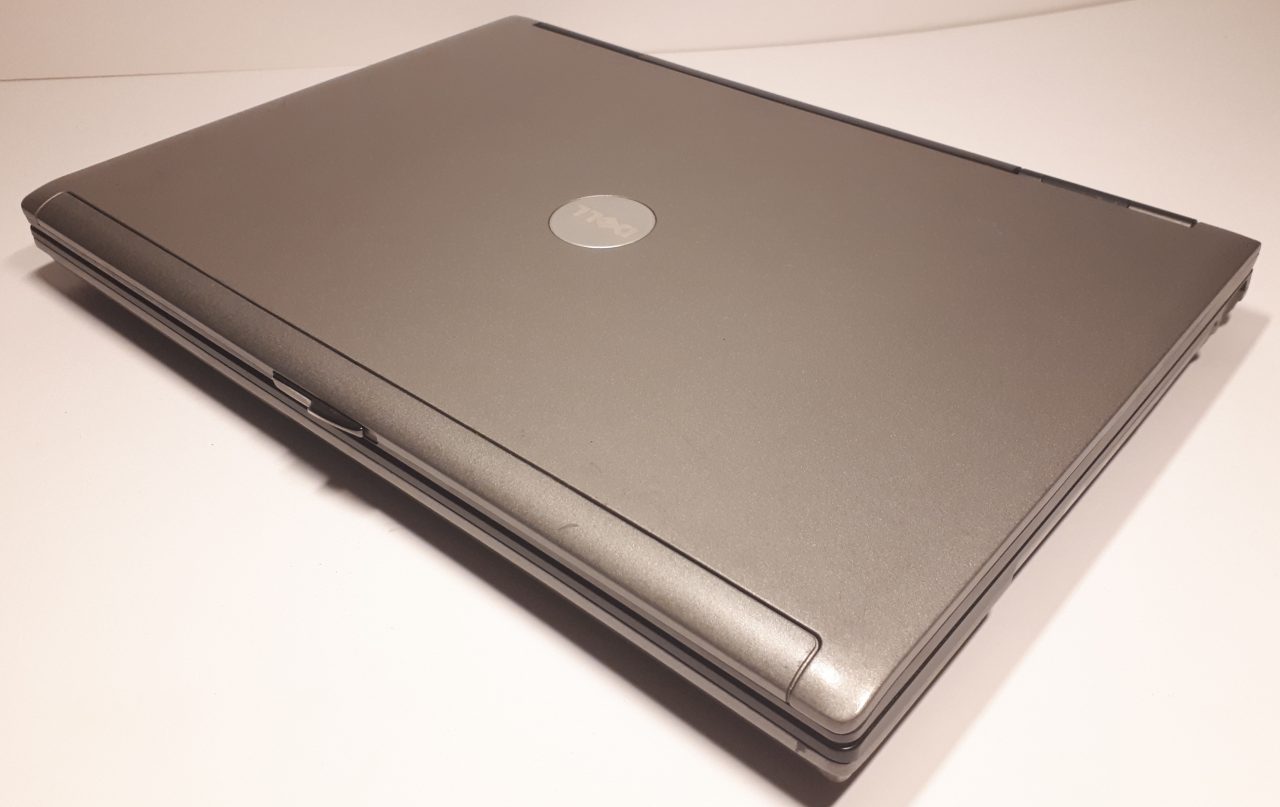


One of the first things I did was to check the Dell website and then upgrade the BIOS on both laptops, as they were a few revisions old. I am not sure if I gained anything from doing this, but it seems worthwhile and costs nothing. Dell also has all the drivers readily available to download, which is good considering the age of the laptop.
Windows XP seemed okay and with all the latest service packs and patches installed it seemed to do what I wanted. But after a little use I was wondering if I should install something more recent, so I looked towards using Windows 10. Also I am a fan of using SSD’s instead of traditional hard drives. They offer a nice speed increase and are more durable as there are no moving parts. I like Samsung SSD’s, so I ordered two 256GB 850 Pro’s. These are SATA 3 and beyond what the laptops support, but this does not mater. They will still offer a big speed increase even on older SATA devices.
I installed Windows 10 and added the applications I wanted. The old laptop now boots to the login screen from power up in seconds which is miles faster than it was before. Similarly Linux also booted very quickly. Fitting an SSD to an old laptop will almost always offer a huge speed increase over a traditional hard drive.
These laptops have worked faultlessly in the time that I have had them, with only one having a problem. It was nothing serious and one of the hinges broke. I was able to buy a brand new hinge on eBay for £6.99 and I had it fitted in no time. Dell business laptops are well designed and repairs or upgrades are easy. Second hand hinged are available on eBay, but in my opinion are not worth it. They seem to suffer from metal fatigue over time and then eventually break. So a second hand one might look fine initially, but it could break very soon. Also the new hinges are only about a pound or so more than a used one.
If you want to do any internal work on a laptop that will require some disassembly work, then it is best to buy a set of miniature screwdrivers or a special set with numerous different bits to use. This is because some laptops can have all sorts of different screws, etc holding them together. Other miscellaneous tools like small pliers, tweezers, etc are also useful. You often have to disconnect very thin and fragile ribbon cables, and you must take utmost care when doing this. If you are too heavy handed, the ribbon cables and their connectors can easily break. A broken connector can practically write off the main PCB as repairing it will not be worth it. This is why I like this old laptop as another main PCB or screen on eBay will only be about £10 each and I am back up and running again.


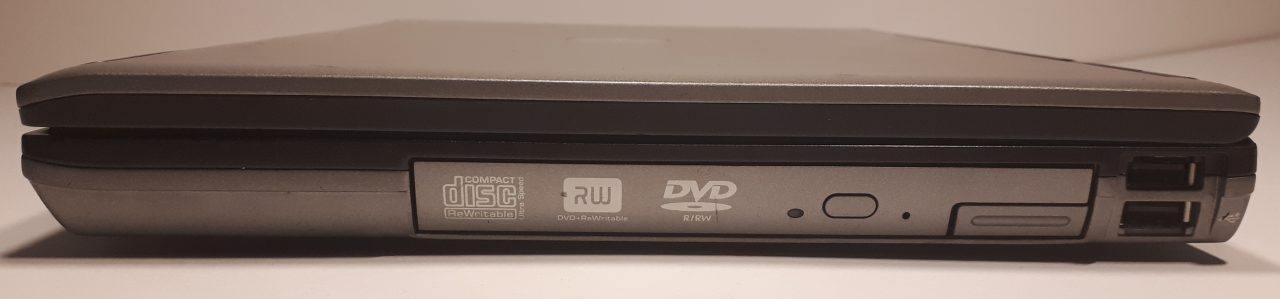

Things that might go wrong
You can still have some issues to fix even if the laptop arrives working. The main one will be that the battery is past its best and will only give a short amount of use before it is flat. Buying genuine batteries could be a problem and new aftermarket ones can be a bit hit and miss at best. Luckily my batteries seem to hold their charge for about one hour, and I mainly use my old laptop where a mains socket is available.
The optical drives can have a limited life if they have had high usage in the past. Mine simply eject out of the side and working second hand ones are about £5 each. Laptops will have cooling fans inside them to flow air over the CPU and GPU. The fan passages can become blocked over time if the laptop has been used in a dusty environment. Use some software to monitor the temperatures and you might need to take the laptop apart to clean it out if it is running too hot.

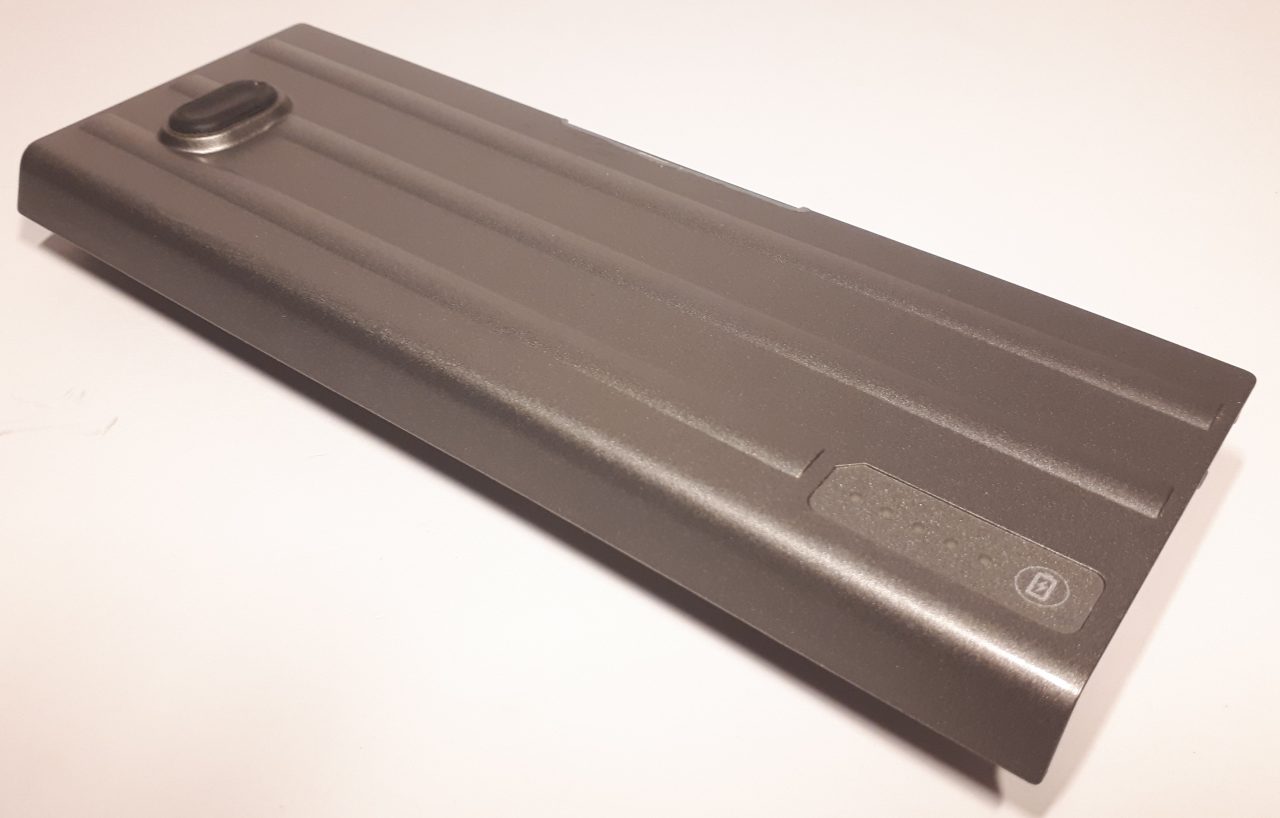

Upgrades
There are numerous upgrades I can do to this laptop. The CPU is in a socket, so I could buy a CPU with a higher clock speed. It can take a maximum of 8GB of RAM and I only have 4GB fitted. Upgrades for the Wi-Fi, Bluetooth and WLAN is possible as they are on plug in Mini-PCI cards. As I mentioned before, upgrading the traditional hard drive to an SSD is well worth doing for really quick boot up times and fast loading times for applications. I can install a second battery if I do not need the optical drive. As this laptop is so common, used spares online are available all the time and at very cheap prices.
Advantages and disadvantages of old budget laptops
The advantages of me doing the above is that I get a nice usable budget laptop for barely any money and it runs the latest version of Windows or Linux without breaking a sweat. Sure, it will not get close to a modern laptop or one that is a few years old. But for what I want to use it for, I do not really care. It even still looks fairly modern so people will not point and stare as though you are using something that should be in the science museum.
The disadvantages are that the laptop is not very thin and is a little on the heavy side. Modern laptops are certainly better in this respect. Modern laptops also seem to be not using optical drives anymore, so this helps to reduce their thickness. This old laptop will not run modern games or intensive software, but you would not buy it for this reason. Also it will not have modern connectors like DVI, HDMI or USB 3.
Final thoughts
These budget laptops will do me for some time now and I think I will be happy with them. I think I would only upgrade them when better specification laptops are in my cheap as chips price range. Also something thinner, lighter and using a next generation CPU in the Intel Core i3, i5 or i7 range. These days I do not use the optical drive so much, so this is not essential and an external one could suffice when I do need one. I have not checked on eBay lately, so maybe this sort of thing is now getting more affordable?
